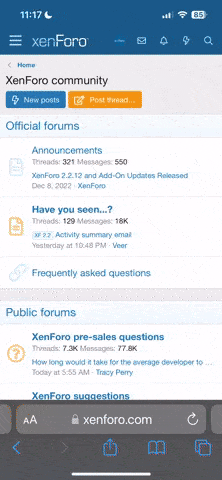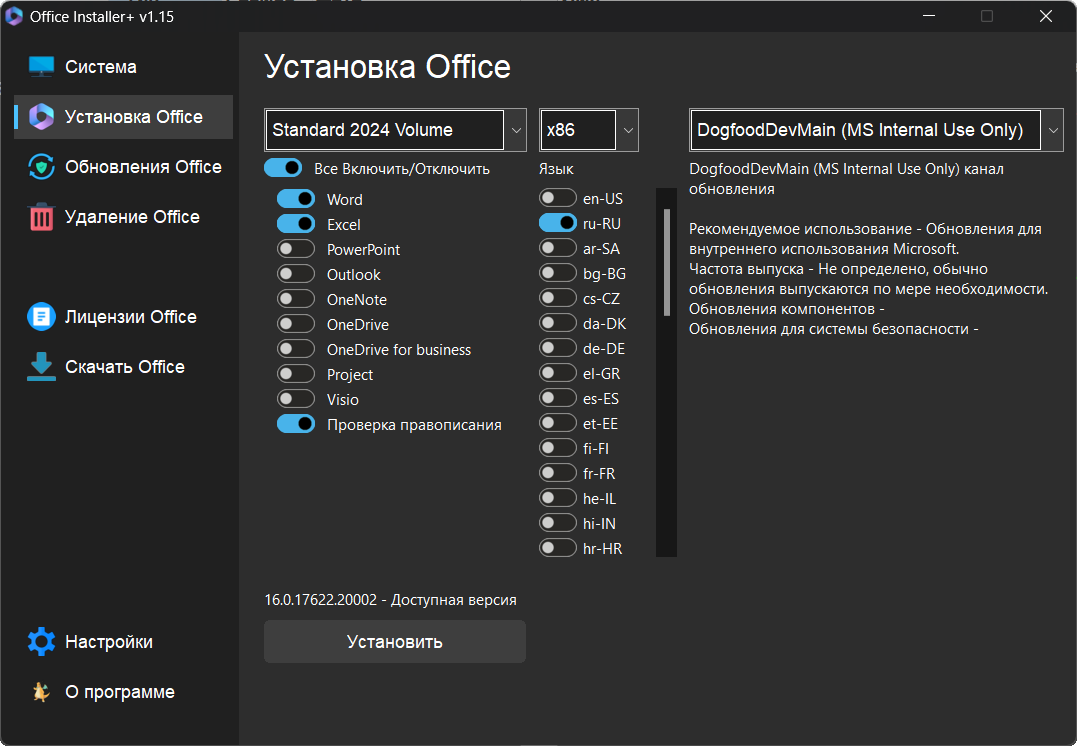
Office Installer v1.15
Пароль на архив / Archive password: 2024
sha256:
6d86c1ee473234cf1ab0322b12d8eb77327d67589e10c0875695fb5731f47250 *Office Installer and Office Installer+ v1.15.7z
Есть у меня проект, платный, там от заказчика было "У нас есть пожелание, нас бы сильно устроило, если бы у нашей новой программы был более современный интерфейс. Например в стиле Windows 11. Это не требование, но всё же." Ладно думаю, будет вам "новый интерфейс". А потом подумал, а почему бы что-то из этого нового не применить и в активаторах?
Вложения
Последнее редактирование: